Here is a Guide to install parenting control app – Kids Place – on Redmi devices.
Please make sure to allow all the permission mentioned below when you log in the first time
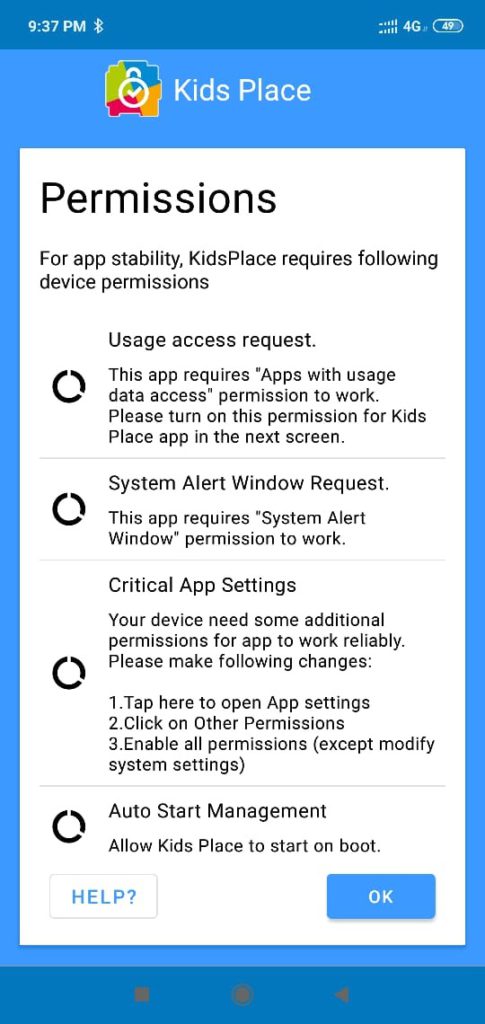
If you miss any of the permission while using the app the first time, please have a look at the warnings that appear on the Kids place home screen and provide access to the required permission to enjoy the Kids place app and hand over the mobile to your kids.
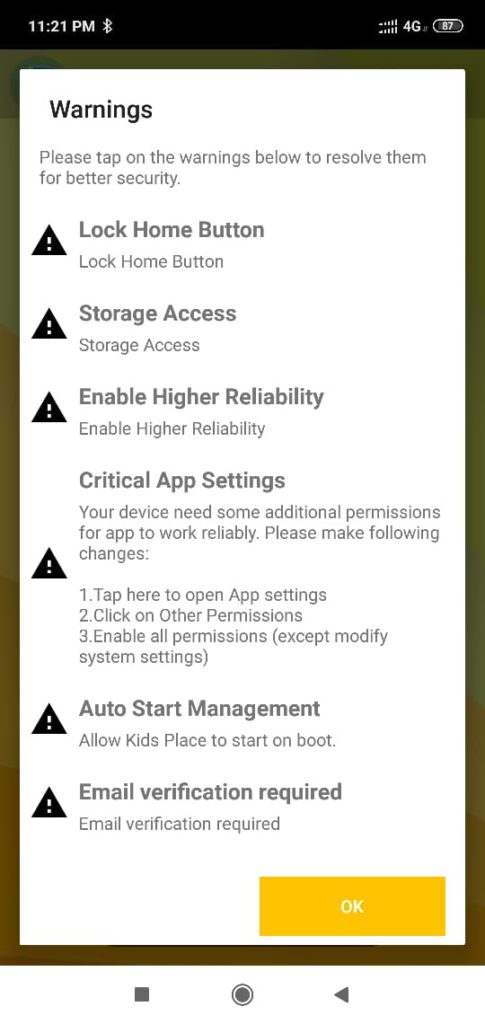
Select Critical app settings>> Scroll settings to Other Permissions>> Select every permission and accept (Can ignore the Modify system settings) and navigate back to Kids place app. And we are all good 🙂
Watch this video for more information: https://youtu.be/1Nb6AAckpXM
