Kid Friendly Launcher
One feature of this android parental control app is, it enables a child friendly home screen, or app launcher, where only parent approved apps are visible and accessible.
Screen Time Control
Kids Place allows you to schedule and limit app usage by the weekly, day, hour and half hour. Daily limits can be set to the minute. You can also limit the entire device, categories of apps, or an individual app. With so many options, the Kids Place Advanced Timer is powerful and flexible.
Stop Downloads and In-App Purchases
Block approved apps from starting or downloading unproved apps. Block in-app purchases and app stores.
Personalization
Select the wallpaper, colors, text and app icon size you and your child prefer because this kid control app does not limit individuality.
Easy to Customize
Parental control apps create an environment that is suitable for children, from toddler to teen.
Offline Support
Kids Place functions without an internet connection, making it a reliable android parental control app.
Control Your Data
Installing monitoring software for parents, it's easy to wonder how protected you data may be. We understand your concern. Remote Control runs as a plugin for Kids Place Parental Control, and allows you to select which permissions to grant or restrict, so you have greater control over your data.
Track Movement
Kids Place Remote Control is more than a parental lock. It is a child monitoring app that allows you to track both digital and physical movement.
Flexible and Intuitive
A parental lock app may be limited in that you can only access it on your android device. Remote Control has an Administrator site that is available online at https://kidsplace.kiddoware.com , giving you online parental controls from any device with wifi access. The Administrator site automatically recognizes a mobile device login and downloads the Remote Control Administrator app so parents can access controls through the app or the website.
Prevent Unwanted Behavior
Remote Control monitoring software for parents allows you to remotely select which apps on your child's device are blocked or approved. You can also remotely uninstalling unwanted apps, send files and push notifications and updates to the monitored device. These online parental controls allow you access whether the child's device is in your hand, or with your child.
Childproof Your Device
Use the Best Parental Control Android App by Kiddoware
Kids Place – An android parental control app will help you childproof your device. It is the one of the Best Parental Control App android users have always wanted.
Kiddoware parental control apps protect your personal data. One such feature is an app launcher that restricts children to apps you have approved.
The Kids Place app parental control prevents children from downloading new apps, texting or performing actions that can cost you money.
The parental control android users have wanted, Kids Place includes convenient features such as auto app restart, which is useful for when small children accidentally exit apps.
With Kids Place app parental control in place, children get fun time and parents get some much needed peace and free time.
This kid control app will lock the home, back and search buttons. As the best android parental control app, it will also block phone calls while your child has the device. With all of these features, and developers who listen to user feedback, Kids Place continues to be the best parental control app.
Kids Place Parental Control App Features
- Custom home screen displays only apps that parents have selected
- Block app stores, to prevent downloading new apps and purchases
- Timer lock stops apps after a specified amount of time
- Multiple user profiles are easy to create and manage
- Disable wireless internet connections while Kids Place is running
- Restarts apps accidentally stopped by small children, allowing parents to stay focused on their own tasks
- Customize wallpaper to suit your child’s style and individuality
- Adaptable, which makes Kids Place the best android parental control app for children of all ages – from toddlers to teenagers. It’s so adaptable, that even employers can use this and other Kiddoware parental control apps to minimize the waste of company time and resources
- Plugins: for Website content filtering, and for video and photo control, creating a comprehensive kid control app
Premium Features *
- Background mode of this allows Kids Place to function without being used as a launcher or home screen
- Use with stock launcher: With this setting, Kids Place parental control android app still blocks restricted apps and functions, but allow users to navigate from the phone’s native home screen as though no android parental control app were being used. Most suitable for teens and employees’ devices
- Always start on reboot so Kids Place will start even if it wasn’t running when the device was shut down
- Block app uninstall so Kids Place can only be uninstalled with your permission.
- Customize the Kids Place app title to make it less conspicuous
*(Requires In-App Payment. If this feature is blocked in settings, you will need to exit Kids Place to complete the purchase. Yes, Kids Place will even block itself from making purchases. Rest assured that this is the best android parental control app.)
Discreet Control
Our Remote Control plugin gives you the peace of mind you deserve by adding the capabilities of a child monitoring app to the Kids Place powerful parental lock app.
Keep track of your child’s activities in a non-obtrusive way, allowing them to maintain the feeling of independence even within the confines of a safe parental lock.
Keep track of employee’s productivity. Protect your profit margin by tracking which employees are wasting company time and resources.
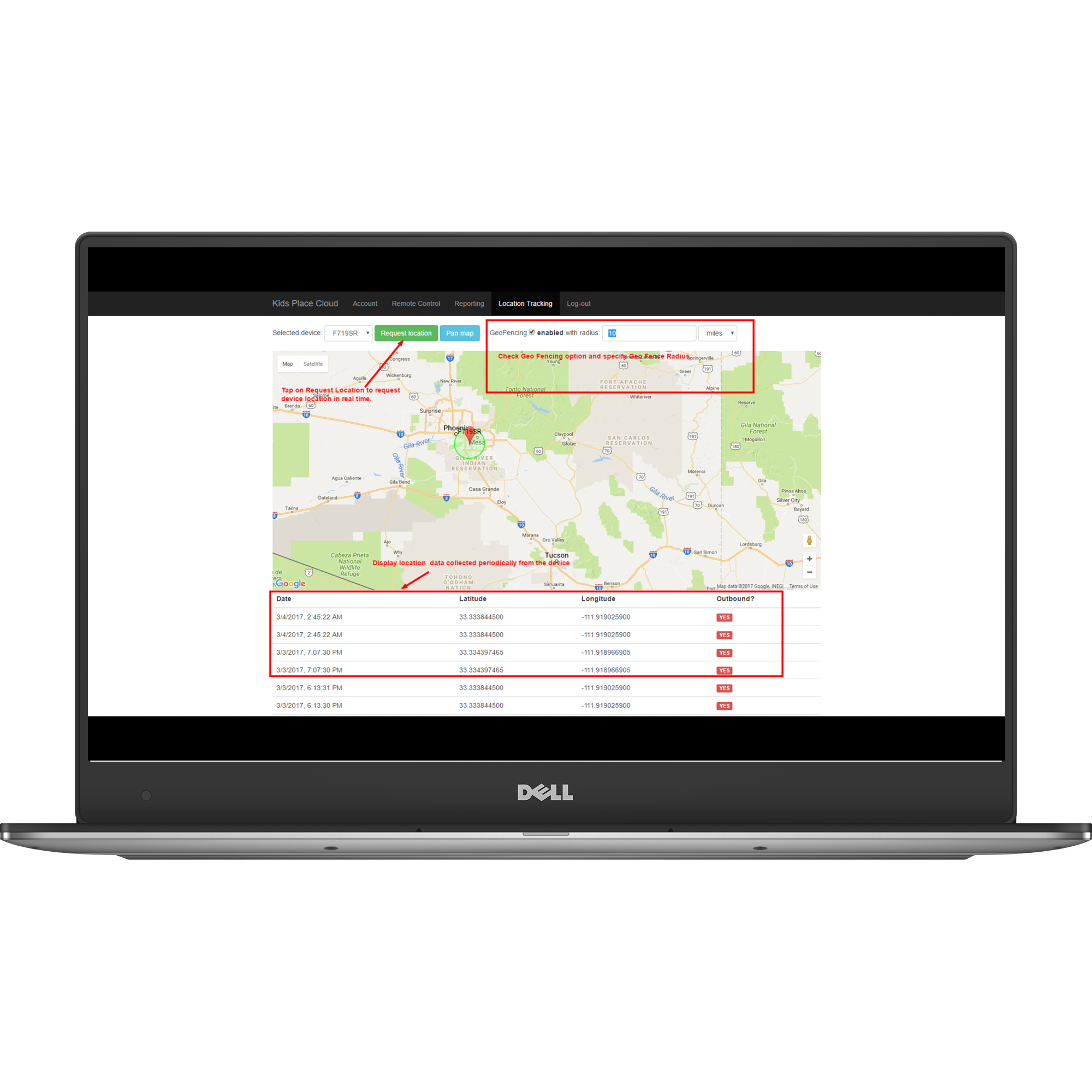
Geo Location Tracking
Our monitor software for parents tracks device location and movement history. Set up a virtual fence and receive notifications when the device leaves the designated area all from the convenience of the online parental controls.
Parental Remote Control App Features
- Cloud based parental lock app and child monitoring app combined
- Remotely add/remove apps and update settings using the Kids Place online parental controls
- Manage three devices from one central account
- Sync data between the controlled device and the administrative account so you can access current data and enabling the parental lock, live.
- Geo Location Tracking on the device so you know your child is safe and employees are where they should be
- Intuitive dashboard platform so switching between devices and accessing data is easy
- Reports on app usage and location through the child monitoring app or the cloud console
- Remotely lock or wipe a device
- Push notifications and files to the controlled device.



